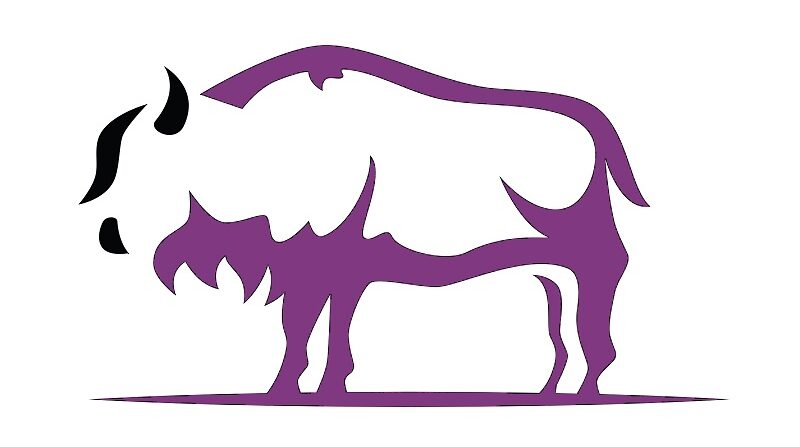“The fight is here; I need ammunition, not a ride.”
– Ukrainian President Volodymyr Zelensky, 2/26/2022.
After the US government and many others offered Ukrainian President Volodymyr Zelensky transportation our of Kyiv he responded famously with the quote above. The determination of Zelensky and the Ukrainian people to fight for their democracy in the face of the Russian invasion is inspirational. More than that, it is convicting. We in America take so much for granted, and obsess over small shortcomings in our lives. The Ukrainians are showing us what really matters and what we need to be thankful for, what we need to fight for, the freedom and blessing of American democracy, and indeed for the freedom of people everywhere to elect their own leaders. Freedom starts with free elections.
I began searching for a means to support Zelensky and the Ukrainian people according to their stated request – for ammunition. Humanitarian aid will always be helpful, but for victory they need ammunition. Major American news outlets were good at providing links to humanitarian efforts, but not at giving Zelensky what he actually is asking for.
Fortunately, I have a Ukrainian friend who was able to advise me that a site called Come Back Alive was setup back in 2014 to raise money for the Ukrainian military when Russia first started their stealth invasion. The site was created by Ukrainians for Ukrainians to give funds to support their own military, and even the English version is mostly in Ukrainian, but I was able to figure out how to use it, and use it easily, to send funds via Apple Pay on my iPhone.
Here are the steps I used to send funds using Apple Pay to the Ukrainian Military.
- On your iPhone go to the Come Back Alive website – https://savelife.in.ua/en/ (if you have a different device you can still access other payment methods at this site)
- The website is mostly in Ukrainian. Scroll down the page and select (touch) the button that says “To Contribute”.
- Select the “Help Ukrainian Army” radio button
- There are several payment methods listed on this page. Scroll down and touch “Fondy.eu” (which is a payment service like Paypal or Venmo).
- You should now be on the Fondy page for savelife.in.ua. It is in Ukrainian, but if you are viewing it on your iPhone just type the number of Ukrainian Hryvnia you want to contribute into the first field (type 3000 to contribute $100 US Dollars) and then tap Buy With Apple Pay at the bottom and complete the Apple Pay payment as you would any other. (The Hryvnia is the currency of Ukraine and it trades at about 30 Hryvnia to the dollar. So, to contribute $100 US Dollars you need to contribute 3000 Ukrainian Hryvnia. I did this an was able to confirm the next day that my credit card, via Apple Pay, had been charged $99.83. The exchange rate may vary a bit over time. To check the exchange rate just google “exchange rate for dollars in Hryvnia.”) Long live freedom and democracy everywhere!